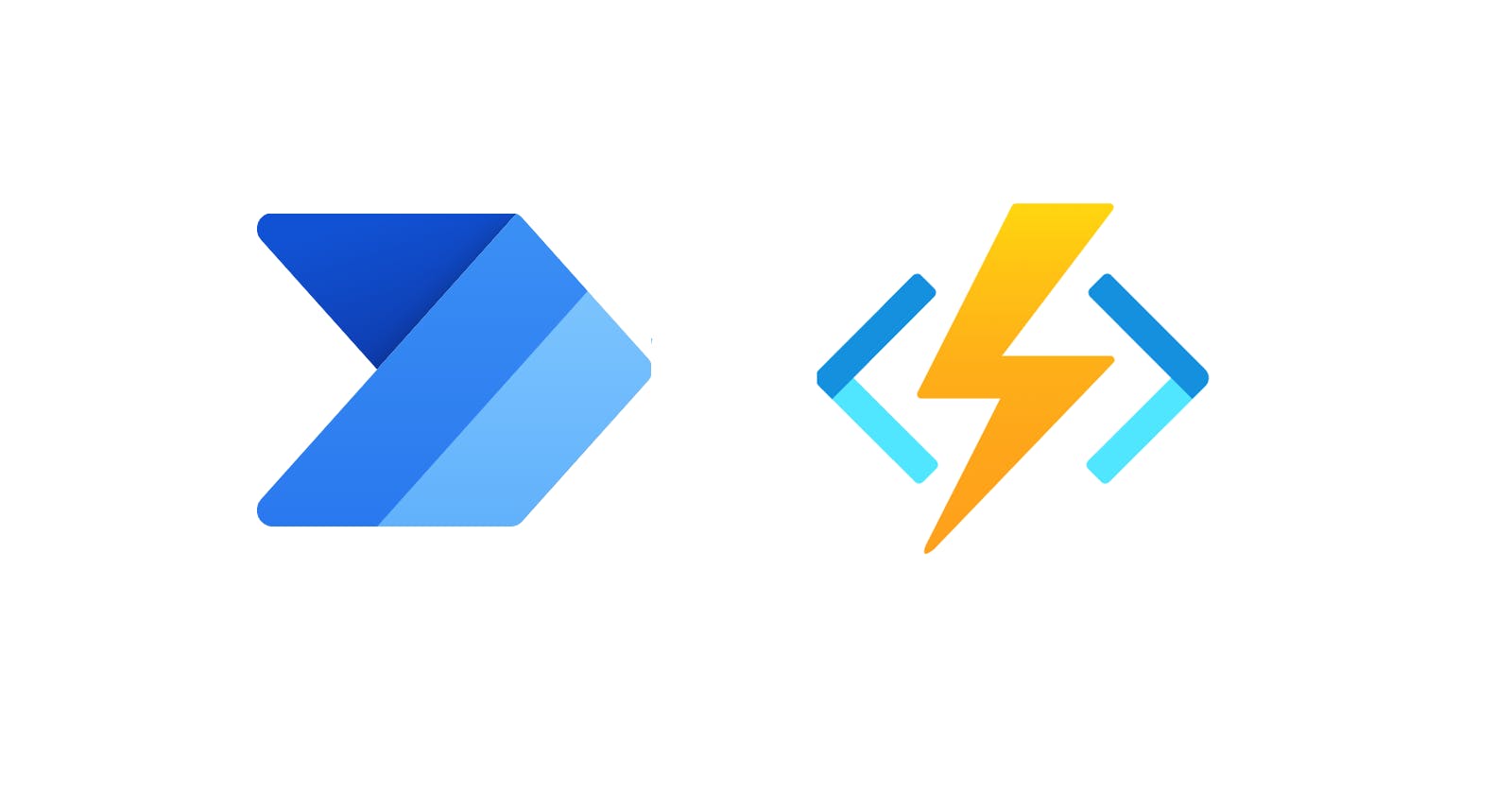Azure Functions and Power Automate are both powerful tools provided by Microsoft that can be used to automate various tasks in the cloud. In this article, we will discuss how to call an Azure Function from Power Automate.
First, let's define what Azure Functions and Power Automate are. Azure Functions is a serverless compute service that allows you to run small pieces of code, or "functions," in the cloud without having to manage the underlying infrastructure. Power Automate is a platform for creating and automating workflows, which can be used to connect different services and systems together.
To call an Azure Function from Power Automate, you will first need to create an Azure Function in the Azure portal. Once your function is created, you can copy the function URL and use it in a Power Automate flow.
In Power Automate, you can use the "HTTP" action to make a request to the Azure Function. In the "HTTP" action, you can specify the function URL as the "Uri" and set the "Method" to "POST" or "GET" depending on the function.
You can also pass data to the Azure Function by adding a "Body" to the "HTTP" action. The data passed in the "Body" will be available in the Azure Function as an input parameter.
Once the "HTTP" action is configured, you can add additional actions to your flow to handle the response from the Azure Function. For example, you can use the "Parse JSON" action to process the JSON data returned by the function.
It is also worth noting that Azure Function can be triggered by Power Automate, which can be done by creating a Power Automate custom connector, where the connector is the Azure Function.
In conclusion, calling an Azure Function from Power Automate is a simple process that can be done by using the "HTTP" action in Power Automate. By combining the power of Azure Functions and Power Automate, you can create powerful automation solutions in the cloud.