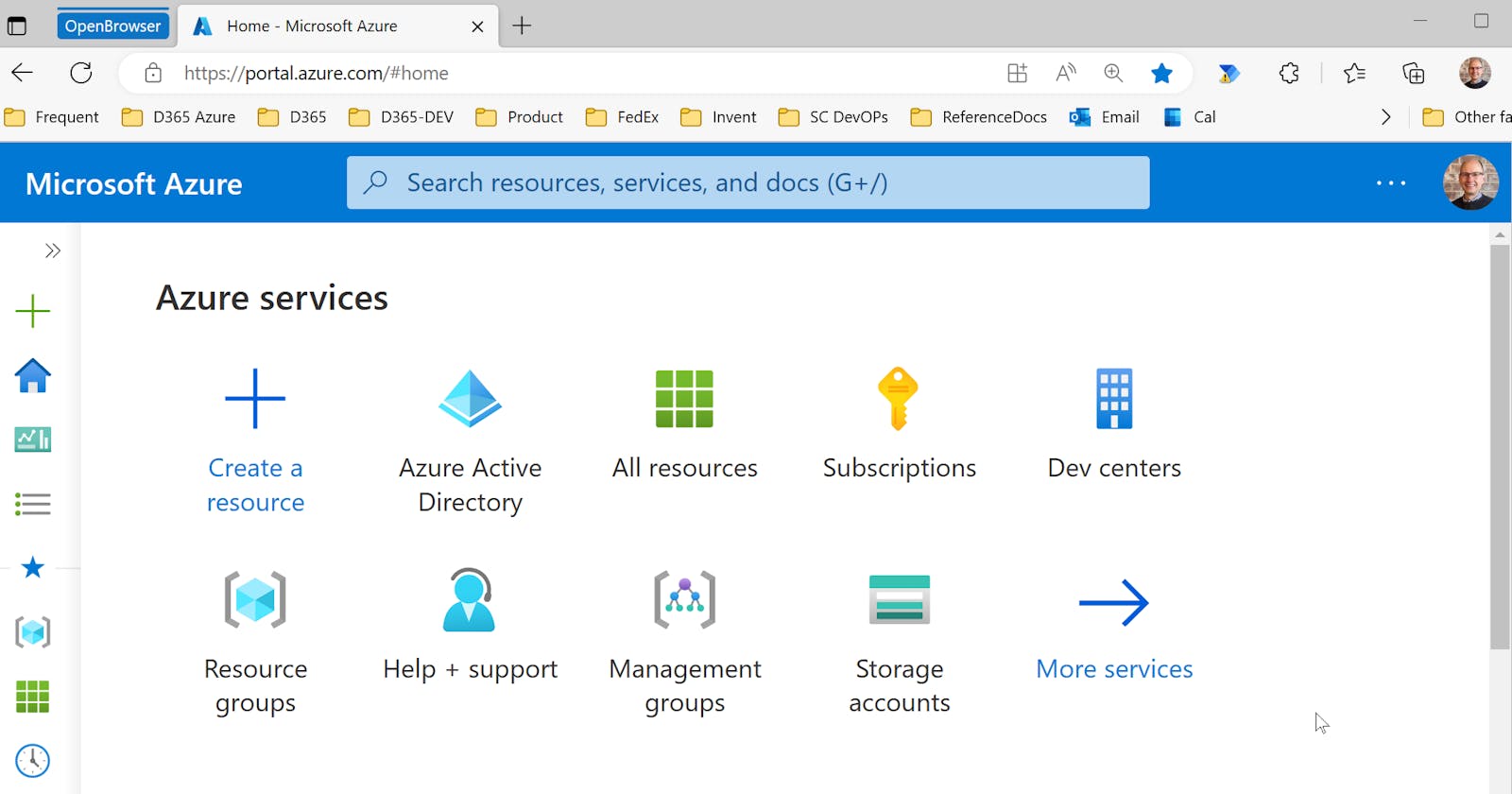Welcome to our developer blog about Microsoft Azure, Power Platform, and Dynamics 365! As a developer, you are always looking for ways to improve your skills and stay up-to-date with the latest technologies. This blog is here to help you do just that. We will be providing you with valuable information, tips and tricks, and best practices on how to use Microsoft Azure, Power Platform, and Dynamics 365 to create powerful and efficient solutions for your clients and customers.
Microsoft Azure is a cloud computing platform and infrastructure created by Microsoft for building, deploying, and managing applications and services through a global network of Microsoft-managed data centers. With Azure, developers have access to a wide range of tools and services that can be used to create and deploy web, mobile, and IoT applications, as well as Big Data and Machine Learning solutions.
Power Platform, on the other hand, is a low-code platform that enables developers to create custom business applications and automate workflows. It is built on top of Azure and allows developers to quickly create solutions using pre-built connectors and templates.
Finally, Dynamics 365 is a suite of enterprise resource planning (ERP) and customer relationship management (CRM) applications that are built on the Azure platform. It provides organizations with a comprehensive set of tools to manage their business processes and customer interactions.
We will be covering all of these topics in depth, so stay tuned for more information on how to use these powerful tools and services to create innovative solutions for your clients and customers. Thanks for visiting our blog!
public static async Task<JObject> GetFedExLabel(int containerId, GenericShippingRequest shippingRequest, ILogger log)
{
JObject responseAsJson = null;
_fedexUrl = Environment.GetEnvironmentVariable("fedex_client_url");
log.LogInformation($"_fedexUrl: {_fedexUrl}");
_fedexClientId = Environment.GetEnvironmentVariable("fedex_client_id");
log.LogInformation($"_fedexClientId: {_fedexClientId}");
_fedexClientSecret = Environment.GetEnvironmentVariable("fedex_client_secret");
log.LogInformation($"_fedexClientSecret: {_fedexClientSecret}");
_accountNum = Environment.GetEnvironmentVariable("accountNum");
log.LogInformation($"_accountNum: {_accountNum}");
string hubId = Environment.GetEnvironmentVariable("hubId");
}